Tech Versum: Explore the Future of Technology
Dive into the latest trends and innovations in technology with Tech Versum.
Web Design Secrets That Will Make You Look Like a Pro
Unlock pro-level web design tricks and impress your audience! Discover secrets that elevate your site from basic to breathtaking.
Top 10 Web Design Tips for a Professional Look
Creating a professional look for your website involves a careful balance of aesthetics and functionality. Here are the top 10 web design tips that can elevate your site's appearance and user experience:
- Keep your design simple and clean: A cluttered site can overwhelm visitors; opt for a minimalist design.
- Choose a consistent color scheme: Use a limited palette to create a cohesive look that reflects your brand identity. Learn more about color theory.
- Select readable fonts: Avoid using too many different fonts, and ensure your text is legible on all devices.
Additionally, responsive design is crucial in today’s mobile-first world, as more users access websites via smartphones. Optimize your site for all screen sizes by utilizing frameworks like Bootstrap. Consider using Bootstrap for this purpose. Moreover, make sure you incorporate high-quality images that load quickly, as slow-loading visuals can drive users away. For more insights on image optimization, visit Moz.
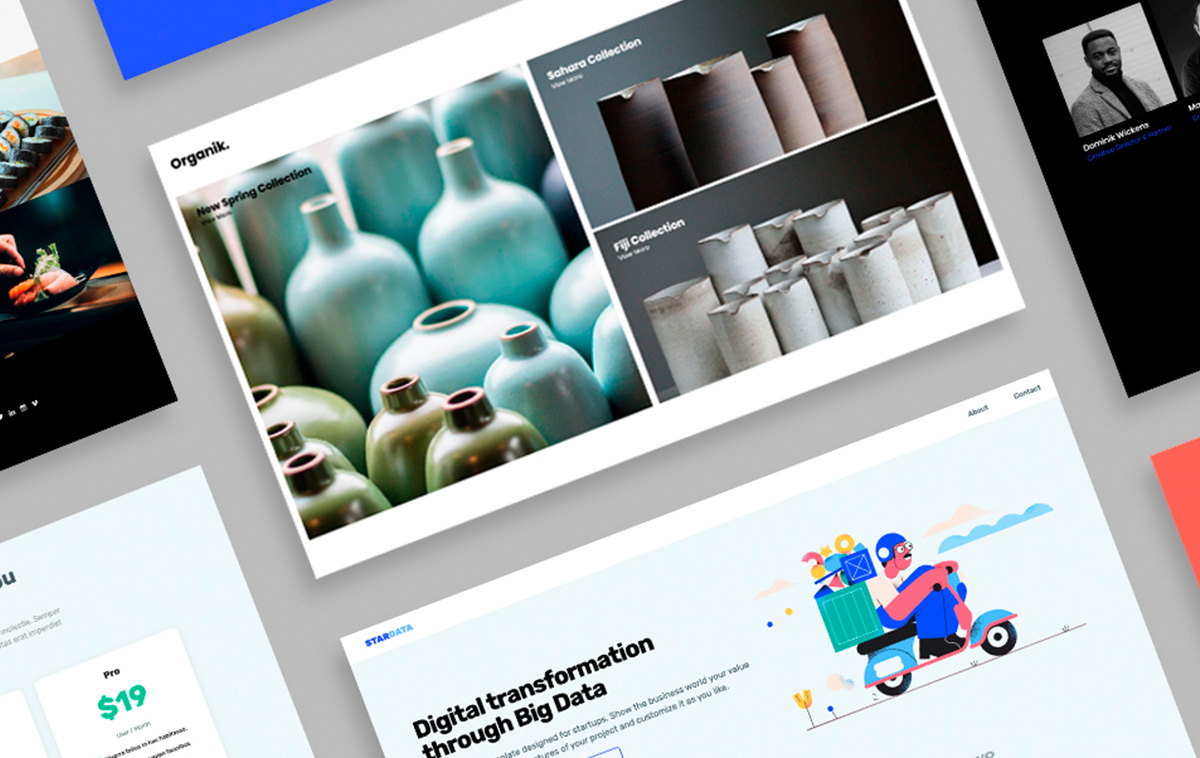
Common Web Design Mistakes to Avoid for a Polished Site
Common web design mistakes can significantly impact user experience and overall site effectiveness. One prevalent error is neglecting mobile optimization. With the rapid increase in mobile users, failing to create a responsive design can alienate a large segment of your audience. Additionally, a cluttered layout can deter visitors; organizing content with proper spacing, headers, and effective use of white space is crucial for a polished look.
Another common mistake is using hard-to-read fonts and poor color contrast. Text should be clear and legible to improve user engagement. Moreover, not including clear navigation can frustrate visitors and lead them to leave your site. Aim for a simple, intuitive menu structure, ensuring that users can easily find what they're looking for. To dive deeper into improving website usability, check Nielsen Norman Group's insights on usability.
How to Choose the Right Color Palette for Your Website?
Choosing the right color palette for your website is crucial as it sets the tone and enhances user experience. Start by understanding your brand's identity and the emotions you want to evoke. Different colors convey different feelings; for instance, blue often represents trust and professionalism, while red can evoke excitement or urgency. You can explore tools like COLOURlovers for inspiration and to see trending palettes, or Coolors to generate harmonious color schemes. Remember to limit your palette to three to five colors to maintain a cohesive look and feel across your site.
Once you have your primary colors selected, consider how they will work together in various contexts. Utilize online resources like Canva's Color Palette Generator to visualize combinations and test them in your layout. Pay attention to contrast to ensure readability, especially for text and important calls to action. Finally, gather feedback from users or conduct A/B testing to see which combinations resonate best with your audience, allowing you to refine your choices and create a visually appealing and functional website.